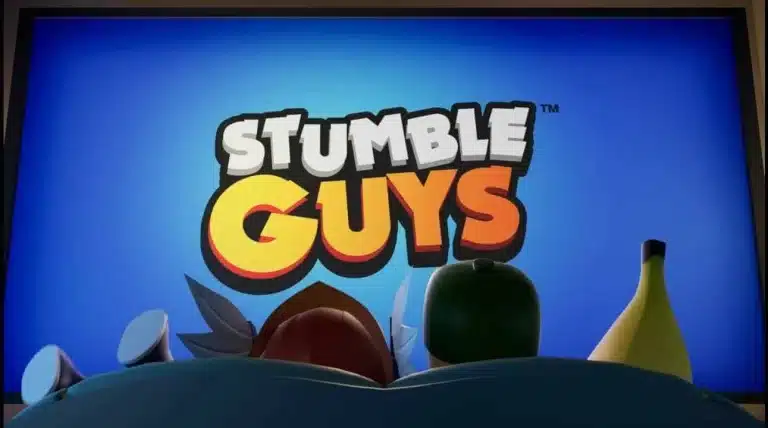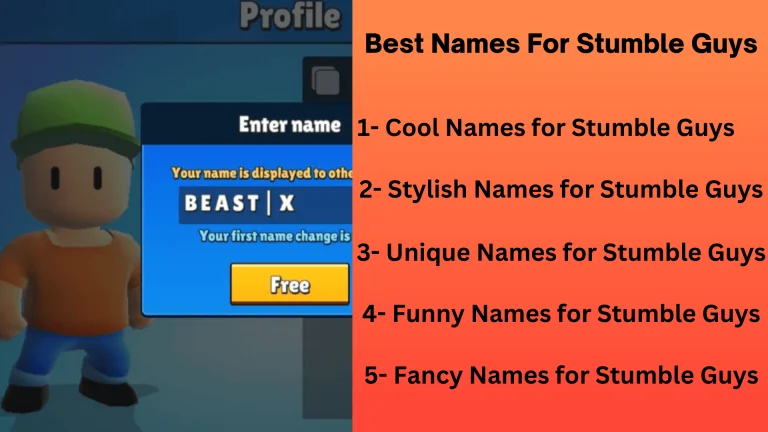How to Change Stumble Guys Name Color
Stumble Guys is one of the most flexible games, allowing you to customize your in-game characters to make them feel special or different from everyone else. What you can do is put your name in different colors and you can make yourself look special. This game has received an overwhelming response not just because of its fantastic gameplay but also due to the fact it is user-friendly that allows the user to transform animated guy in their style.
Some games allow their users to modify their avatars in the way they want. It is common in every game that a character has a specific nickname, which is an identity feature. Nicknames in any game are the most underrated element of the game, which is usually overlooked by many players when they are making their profile. It is unclear to the players the impact a name has and how it can influence their fellow runners in depicting their image. Do you want to know what are the best names for Stumble Guys in 2024? Open this post to view the trending character names for game.
As you know, the default nickname color is white in Stumble Guys. Do you know you can change Stumble Guys name color to add a cool touch? You might have seen live streamers and content creators having their Stumble guys name in red, blue, green, and pink colors. Any idea how this happened? Different codes are used to show different colors. If you also want to put your game name in color, follow the instructions explained below.
Note: Are you looking to Change Stumble guys name for free? Go and Check out this post it will allow you to Change name without spending gems.
Stumble Guys Codes for Color Name
| Colors | Codes |
| Red | F00 |
| Yellow | FF0 |
| Maroon | 800 |
| Pink | F39 |
| Orange | F90 |
How to Get Red Name in Stumble Guys
Most often, content creators such as YouTubers display their names in red to represent a more proficient image. There must be a question in your mind as to how a normal user can become part of a special group of players in red color names. Following these steps, you can make your name appear in red on Stumble Guys.
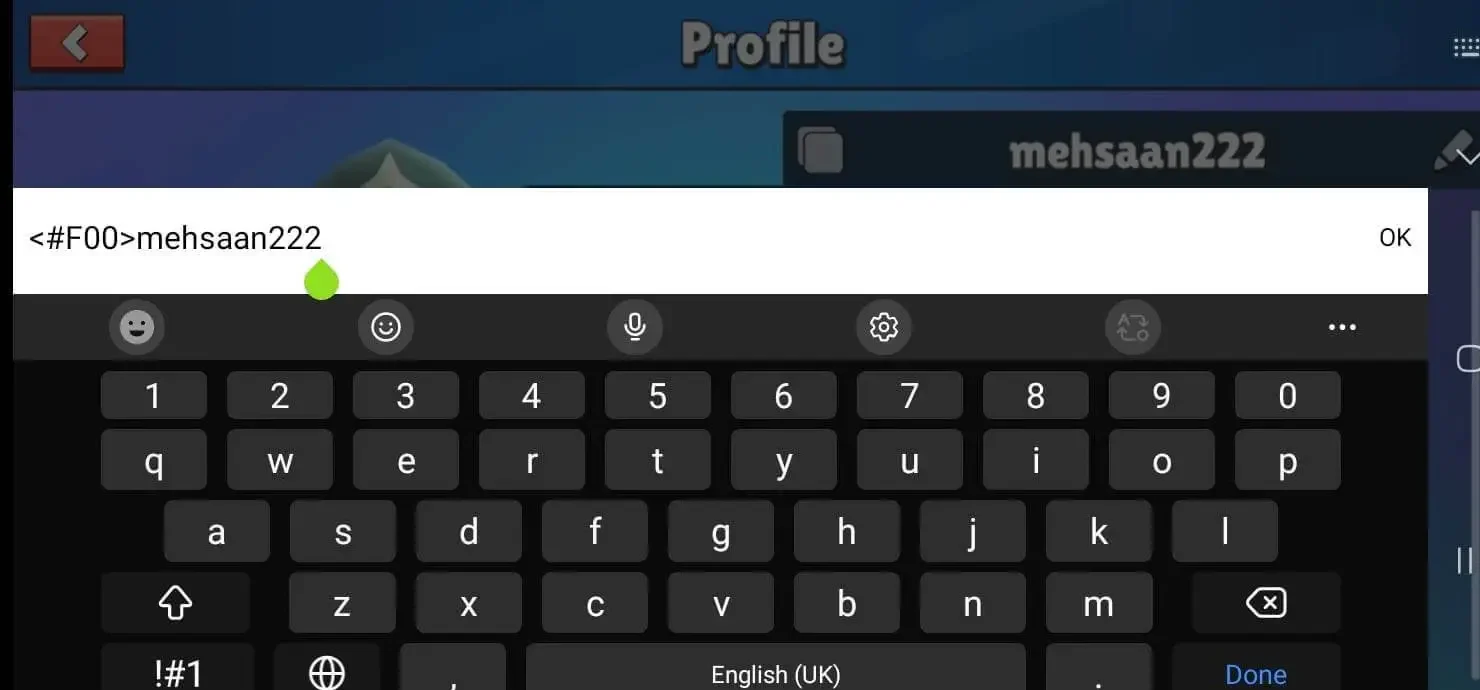
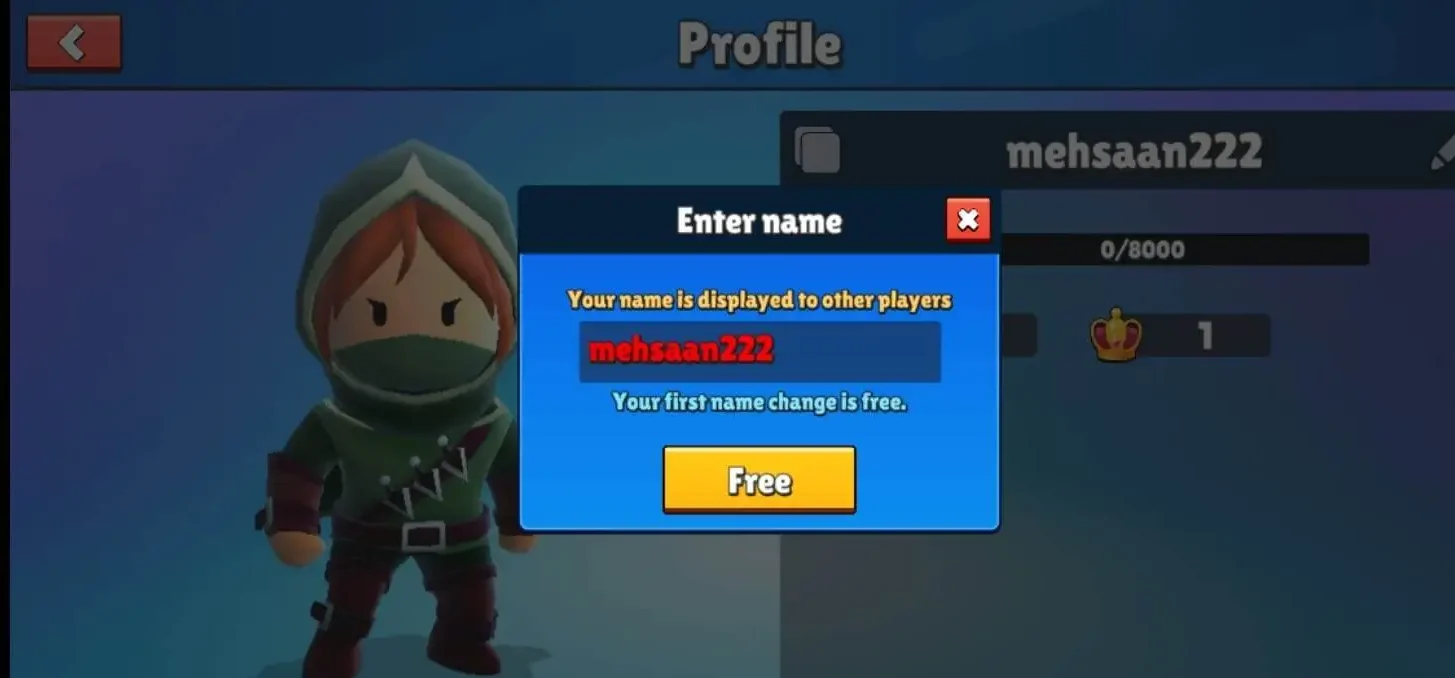
The Procedure is the same to change the stumble guys name color to pink, yellow, green, etc. A name color change is intended to put pressure on your rivals, since it makes you look like a professional and motivates you to play like one, but it is just for entertainment and is unrelated to your skill set, so it will not help you improve your performance.

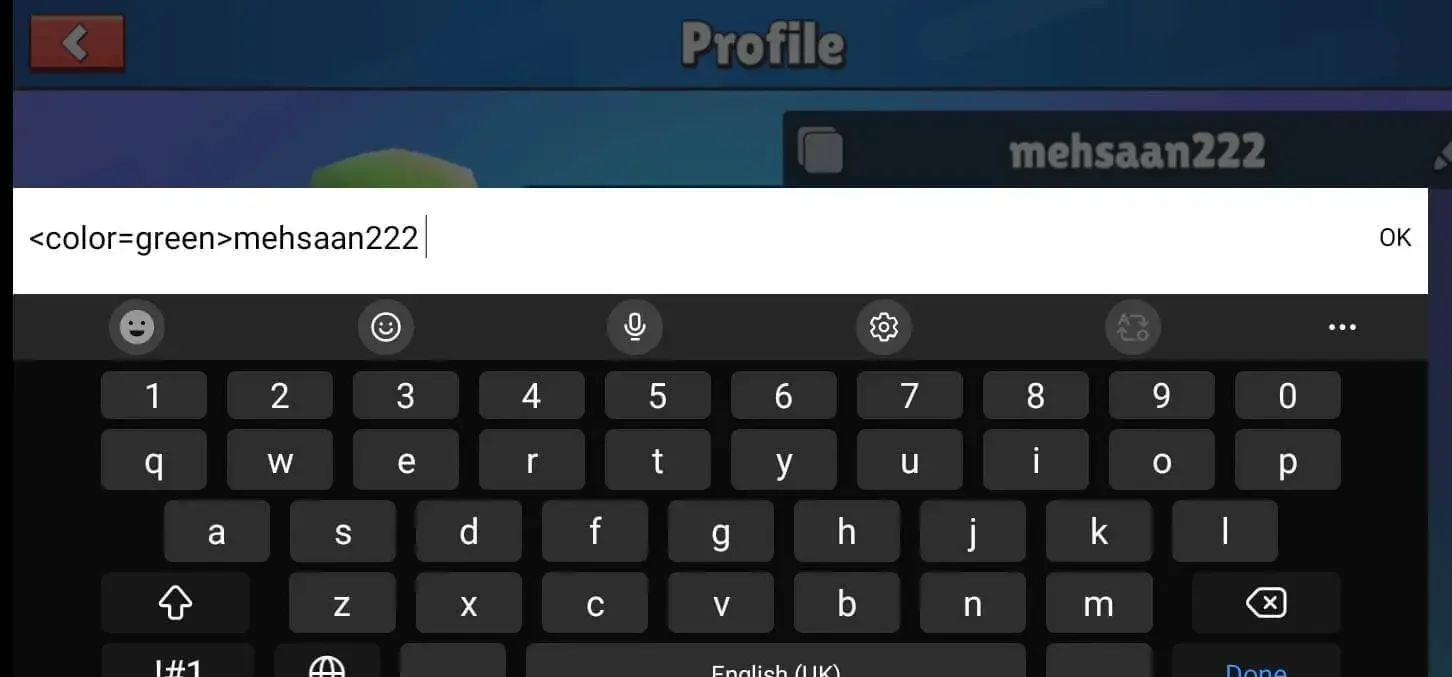
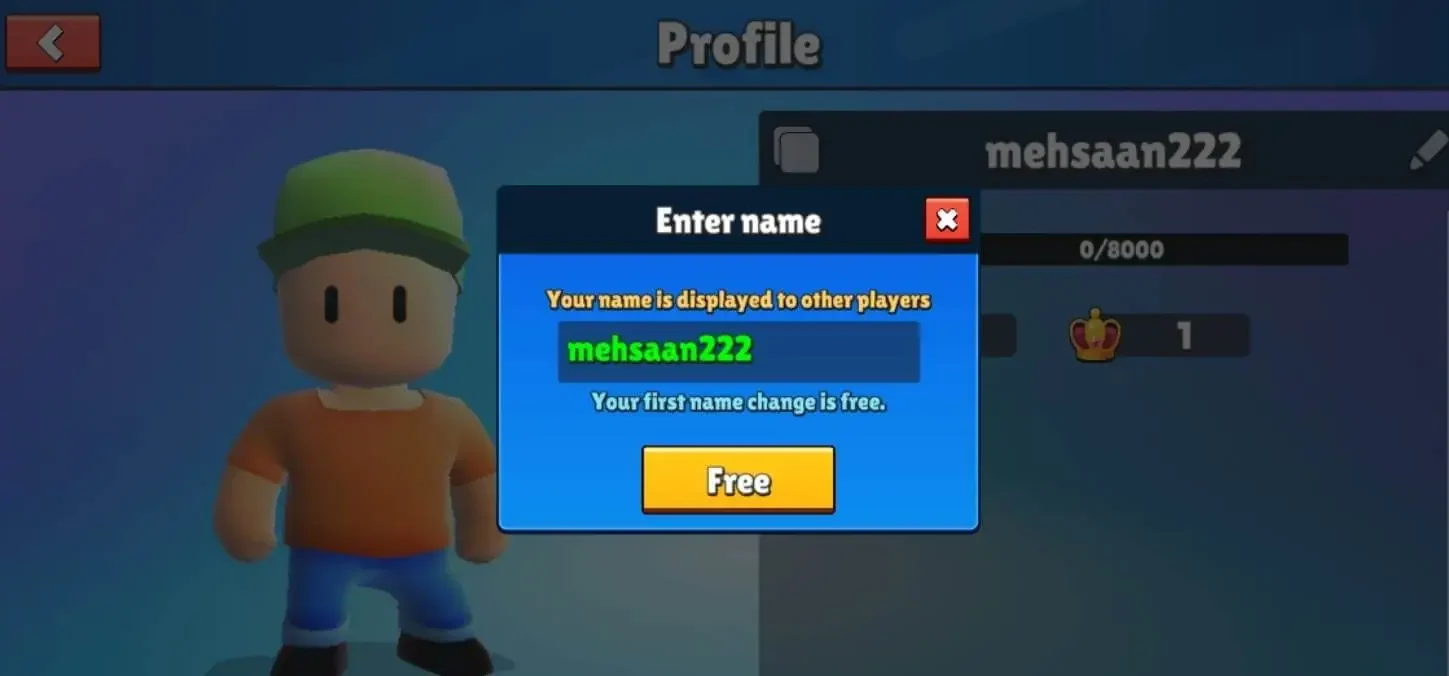
We are hoping this guide on how to change name color in Stumble guys will help you in achieving what you have wished for. To provide our readers with the best service possible, we not only respond to their questions but also provide some advanced tricks as a bonus. Do share this post with your friends if you found it useful, and stay tuned for further cheats and updates.