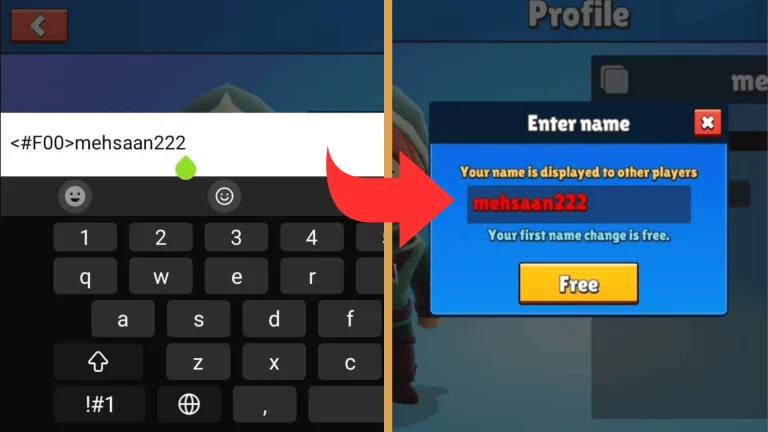How to Fix Ping and lag Issues in Stumble Guys
If you want to play smooth gameplay without any ping and lag issues, make sure to read this post completely and then thank me later. In most online games, users usually face a ping drop issue that not only disturbs momentum but also costs them to lose a match. If we talk about any popular online game like PUBG, Minecraft, or a game of any other genre that demands a good and stable internet connection, this issue is the most annoying one. I am sure you have also encountered this problem at least once in your gaming life and wondering how to fix to fix this issue.
Let’s discuss what actually ping is and how it affects your gameplay and possible ways through which we can fix ping and lag issues in Stumble guys. In simple words, it is the time taken by the signals in which data from your device is transmitted to a server on the internet and then back to your device. Ping is generally measured in milliseconds. Here are some steps to resolve stumble guys lags and FPS issues and improve your performance if you want to play without any disturbance.
Also Read: Stumble Guys Review is it really worth playing?
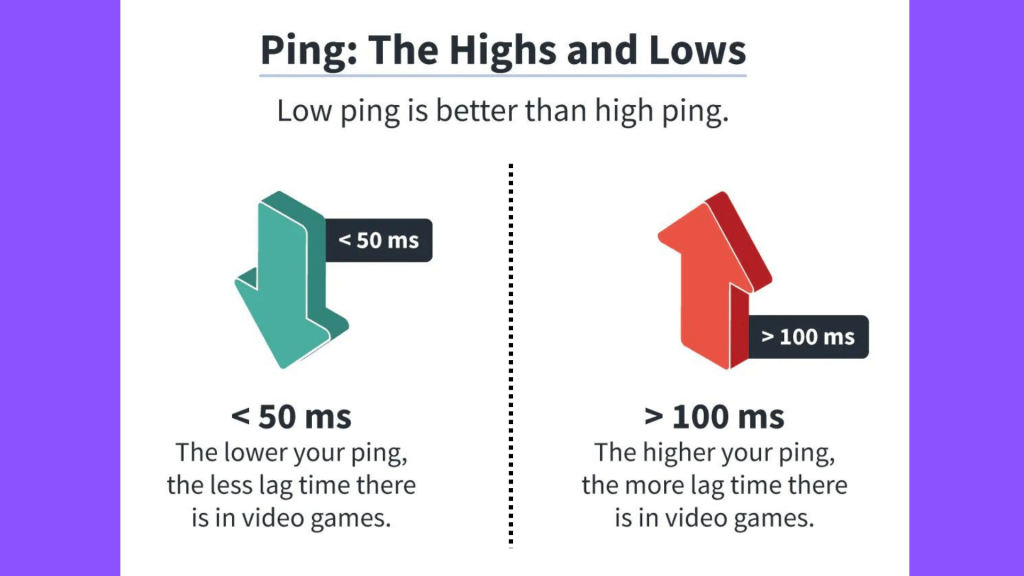
You might be thinking so what is considered a good ping for gaming? The statistics suggest a good ping should be less than 50ms or if extended to the maximum, less than 60ms. Over 120ms ping will result in significant delays in server response times and lead to in-game lag and loss of rhythm. When you play fast-paced games, internet strength plays a key role in your performance and can either benefit or hurt you based on how stable a ping is, under 50ms or beyond 100ms.
Even sometimes you might be noticed that your opponent lags as their location changes; for example, if the opponent’s ping is higher, the location showing on the opponent’s screen is different from his actual location due to the instant fluctuation or drop in ping. You have an opportunity to take advantage of it and take the lead.
How to Improve your Performance in Stumble Guys
In games like Stumble Guys, you need the lowest possible ping to outperform your rivals and play smooth gameplay. We have received many complaints regarding fps drops, lag, and stuttering issues and there is no doubt fixing these problems can significantly improve your performance. We have come up with some simple steps that allow you to avoid Stumble guys lags and interruptions. This issue will not be sorted out if your internet device or package strength isn’t up to par. Assuming you have a stable internet connection,
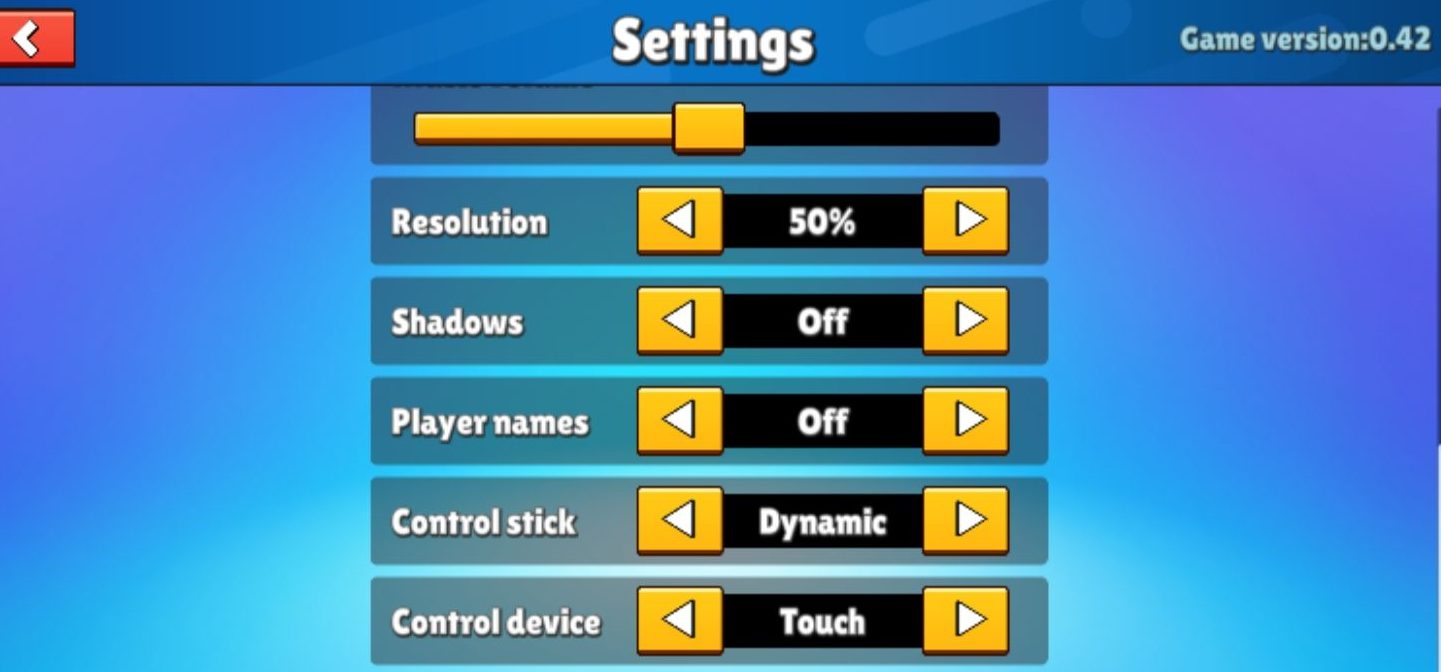
Note: If you have already done these steps, I would recommend you read our article on how you can always win Stumble guys. It will likely boost your chances of winning every game.
I hope these few pointers and recommendations will help you to enjoy the amusing and fierce competition in stumble guys without facing any problems. Although this game is not heavy, it covers around 120 MB of your storage, which is normal and a preponderance of phones can bear the load. The game developer considered all the factors before developing the game so that other online gamers can also participate in this thrilling racing event.
Stumble Guys Not Working
Follow these steps to fix stumble guys not working or stumble guys stuck on logging in,