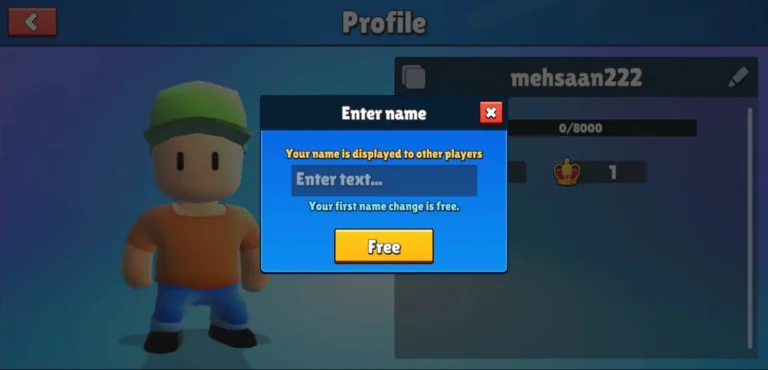How to Play Stumble Guys with Gamepad
We have already seen the success of Stumble guys in recent times across the globe. It has been one of the top-rated games as the developer of this game designed it in a similar format to Fall Guy. Although some might think that this game is a copy of a popular game called “Fall Guys,” there are some unique aspects as well that make this play even more interesting.
To improve your winning probability, you can learn how to play Stumble guys with a gamepad or controller for better control of your avatar. As most of us know this is a tough contest and getting ahead of severe rivals will require users to have quick reflexes if they want to dominate the competition. Every game demands an active mind if you really want to succeed and conquered the winning trophy.

If you have noticed, a few of the participants have a strong grip on their movement with nimble motion, and they are performing exceptionally well in their journey to touch the finish line. A player can always learn a secret trick that allows them to perform more cleverly.
Let’s discover this mysterious move and how you can take advantage of it. Wouldn’t it be great if you could also play this game using a gamepad as an alternative to touch controls? What it does is it allows gamers to have smooth control over the movement of their player, thus helping them to avoid various obstacles and barriers.
Note: If you are interested, our team has also written an article on how to play stumble guys for player’s convenience, you can check that out by simply clicking on this link.
Furthermore, a commonly used control system for Stumble Guys involves a touch control system that makes it difficult for a player to have a strong grasp because sweat secreted from your thumbs and fingers can make the screen oily. Imagine yourself losing your hold on buttons at the most critical stage of the competition and being knocked out by falling off the field. You will surely become upset about losing in the final round when you are only a few steps away from achieving what you wish to achieve. If you sweat a lot while playing games and have trouble jumping at the right time to clear hurdles, you may be better off with a controller or gamepad.
How to enable the gamepad option in Stumble Guy
Normally, when any gamepad connects to your device, it automatically detects and connects to that mobile device either via Bluetooth or cable. This is not the case with Stumble Guys; you must first enable the option from the settings menu before you can use the gamepad. The majority of gamers are unaware of this option, even though some do not know that there is an option to enable a gamepad so they can enjoy gameplay with a full-screen display and a clear view. Follow these simple steps if you want to enable the option of a gamepad.
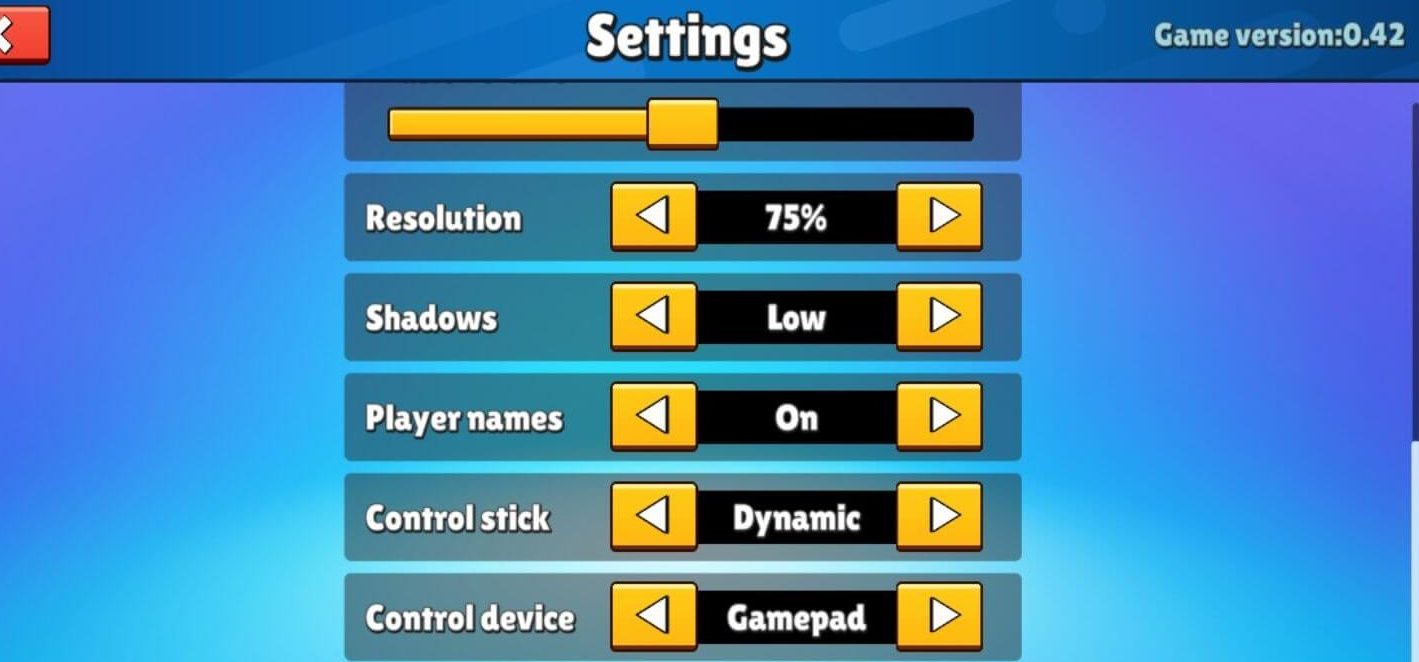
Final remarks
Now you can enjoy hilarious gameplay with an easy control mechanism and improve your performance as now you can control the movement of your avatar with more accuracy. This is an additional choice for users who are addicted to using gamepads or controllers, making it comfortable and simple for them to experience the intense but comical competition so that gamers may cherish the entertaining moments.